Global Conversations
Forum Registration
Only administrators can add new users.
The CCA Forum
Join a local, national or global conversation or, if you’ve got something different to say, start your own!
Only administrators can add new users.
Join a local, national or global conversation or, if you’ve got something different to say, start your own!
Clicking the Forum link will return you to the Overview
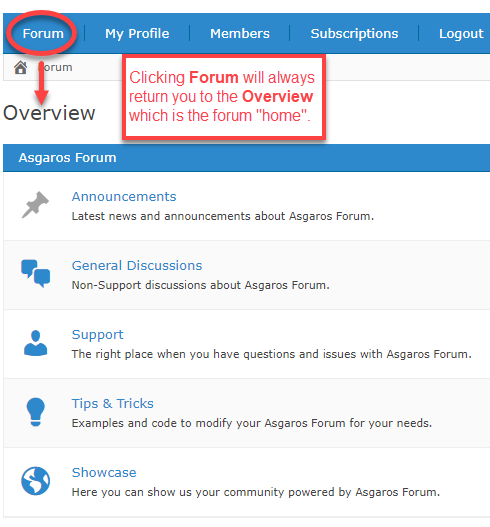
Clicking the My Profile link will show you information about yourself and the totals of your activity in the forum:
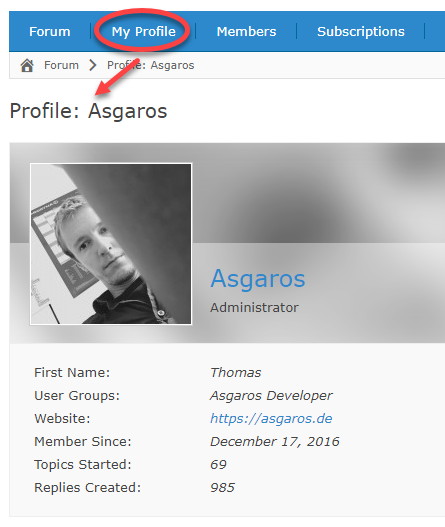
Clicking the Members link will show you a list of all members:
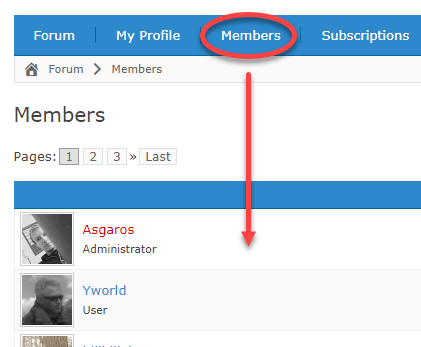
When you want to get notifications about anything happening (i.e. a new topic or reply) in a forum, use the Subscribe to Forum feature. For example, if you want to stay informed about General Discussion forum as shown here without having to login to the site, setting this feature to subscribe will send you a notification and link when a new topic is created or replies to existing topics are made.
Here is how you subscribe to a forum (go to the forum you want first).
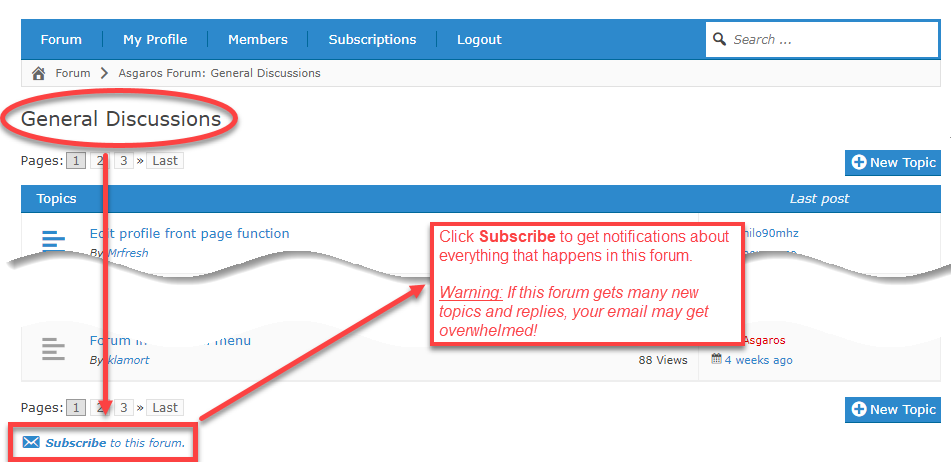
If you’re either no longer interested in getting notifications from a forum that you are subscribed to or perhaps you’re getting flooded with emails because of too much activity, you can also unsubscribe from the forum.
Here is how you unsubscribe from a forum (go to the forum you want first).
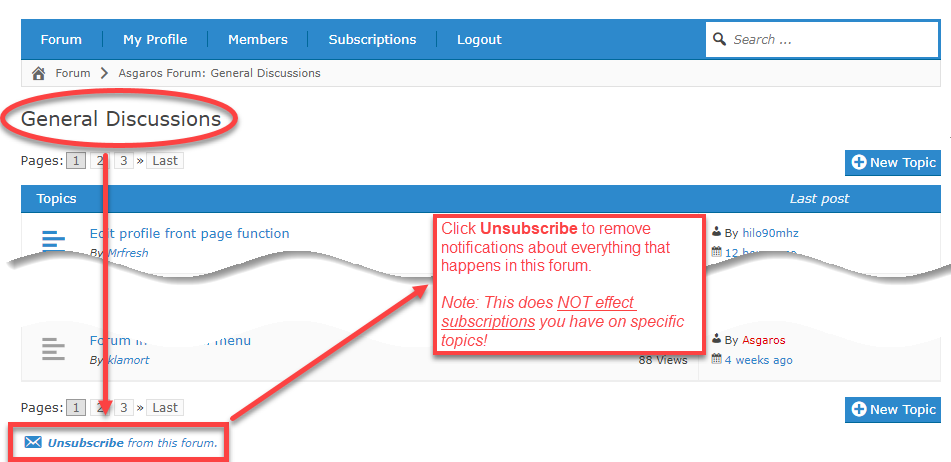
Please note that unsubscribing from a forum will NOT unsubscribe you from a specific topic(s) – the integrity of subscriptions is not affected in this case.
When someone has created or replied to a topic that you are interested in getting notifications for, use the Subscribe to Topic feature. For example, you are interested in a topic that a user creates about the Ultimate Membership Pro plugin as shown here and would like to see replies without having to login to the site. Setting this feature to subscribe to a topic will send you an email notification and link when new replies to the topic are made.
Note: If you want to reply, you must login and then add the reply to do so. At this time, it is not possible to reply by email and have that automatically added to the discussion.
Here is how you subscribe to a topic (go to the topic you want first).
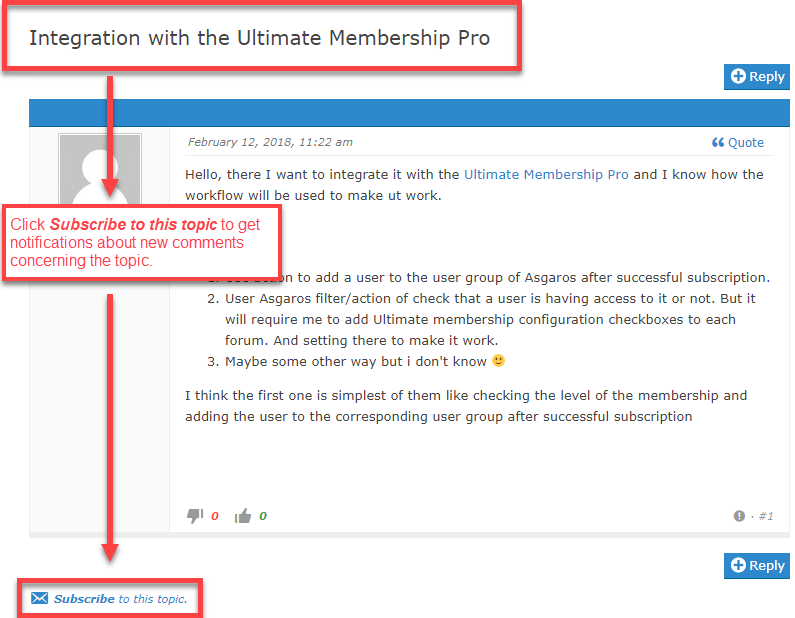
Here is how you unsubscribe from a topic (go to the topic you want first).If you are no longer interested in following the topic, simply unsubscribe from it.
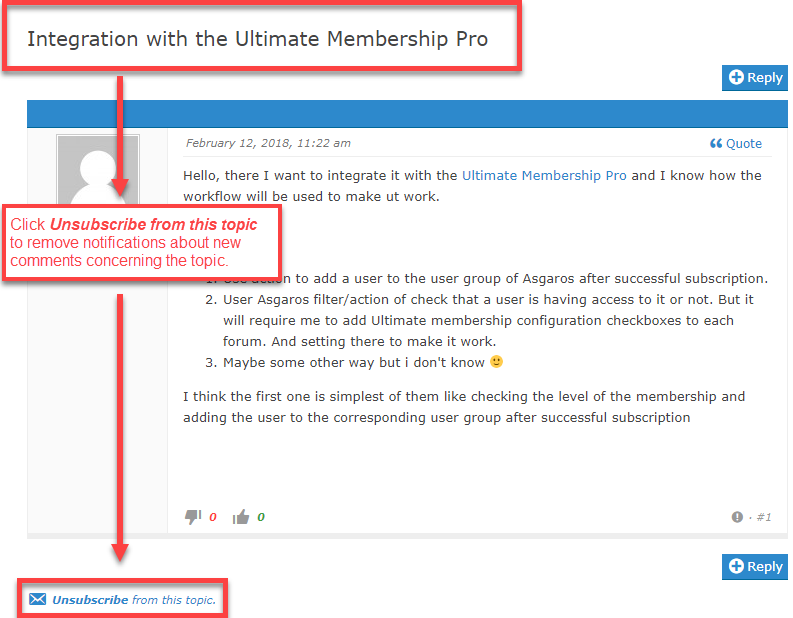
In the subscriptions overview you can easily manage your subscriptions. If you have “Individual Subscriptions” enabled, the forums and topics are listed to which you are subscribed. From there it is also possible to access those forums/topics or unsubscribe from them.
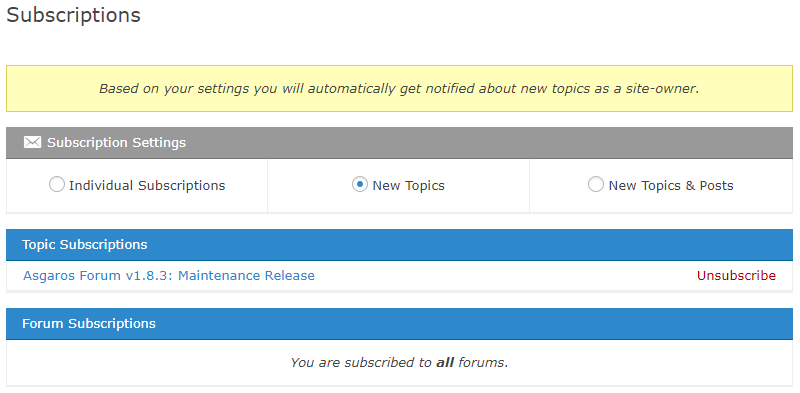
You can also change your global subscriptions settings in the subscriptions overview.
Clicking Subscriptions will show you the topics and forums you are subscribed to and for which you’ll get email notifications about activity:
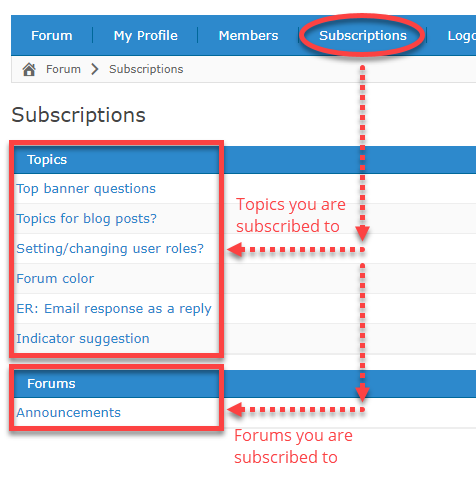
The search functionality allows you to search inside topic titles and the content of posts. Just enter the keywords you are looking for into the text search field in the upper right corner of the top bar and press the Enter or Return key.
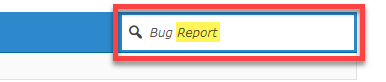
The forum will search for your entered keyword(s) or phrase and show you the results, if there are any, ordered by relevance. From this search result view, you can simply go to the desired topic.
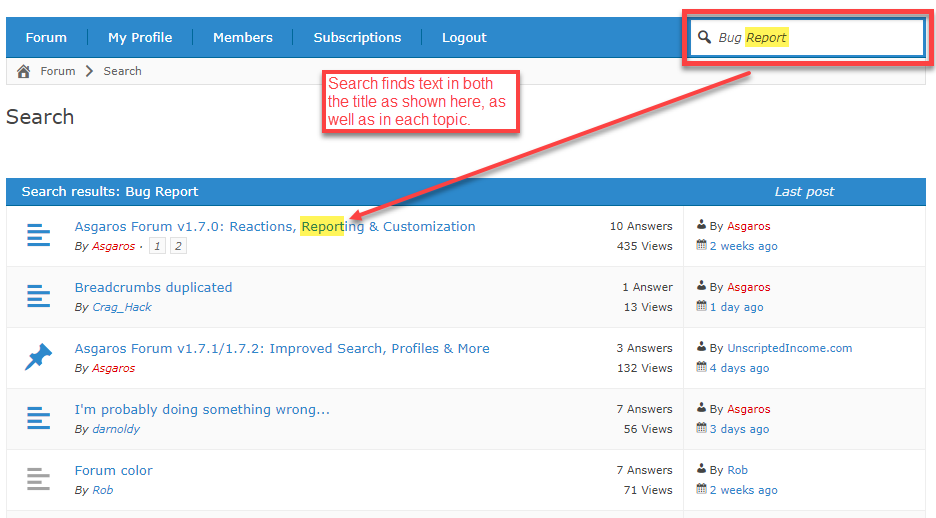
The line below the top navigation bar links is known as a “navigation breadcrumbs“. It serves two purposes:
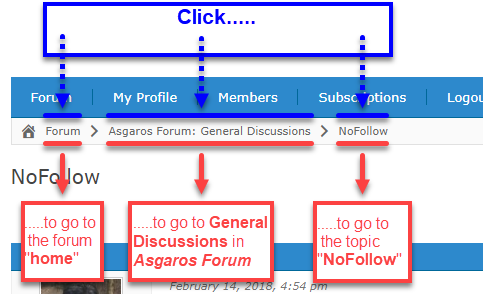
There are two ways to respond in a topic.
Use the +Reply button on the top or bottom of any topic page:
![]()
A response to a topic will always open at the bottom of all replies.
So, how do you respond to a specific reply?
The answer, and the second way you can reply, is to use the “Quote feature. In every reply to a topic, on the upper right side of the reply is a link to “Quote. Scroll to the reply you want to respond to and then click “Quote:
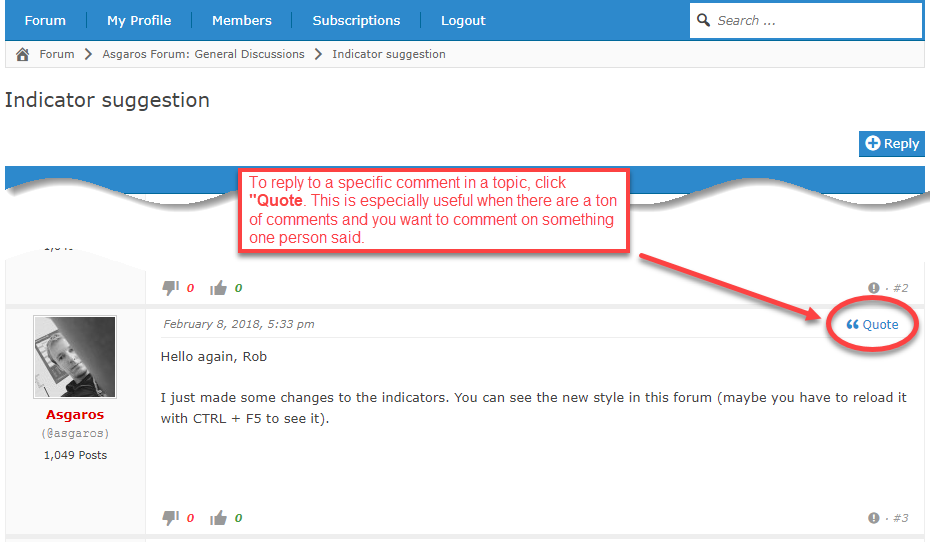
The system will then copy the reply in its entirety and then automatically place that in a reply on the bottom. You can also edit the quote. Below is an example where you want to shorten the quote by removing parts not relevant to your response. Never, ever add something the original author did not say – this is unprofessional and bad practice! However, you don’t have to worry about shortening or removing as this etiquette is common and understood to just focus your reply on a specific part of what the author said.
You can then respond under the quotation.
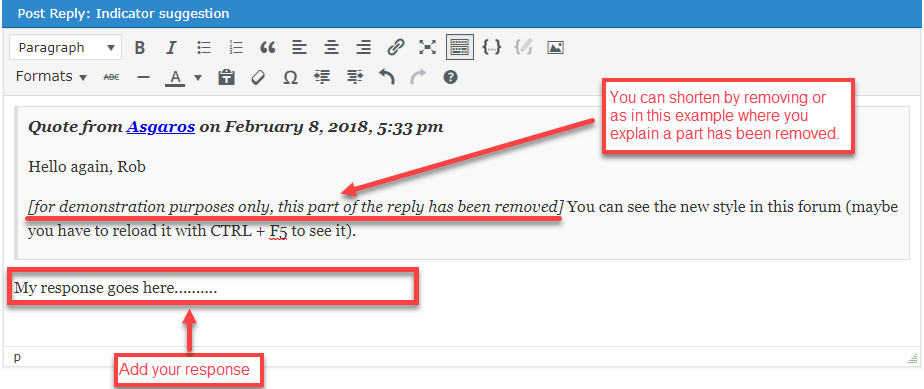
The @mention feature allows you to reference other users in the forum. You can mention as many users as you would like. Each person who is referenced will receive an email with the link to the topic in question.
Note: Being mentioned does not mean you are automatically subscribed. You are simply being mentioned and being alerted that you were mentioned. If others also mention you, you will receive additional notifications each time.
Here is how to use the @mention:
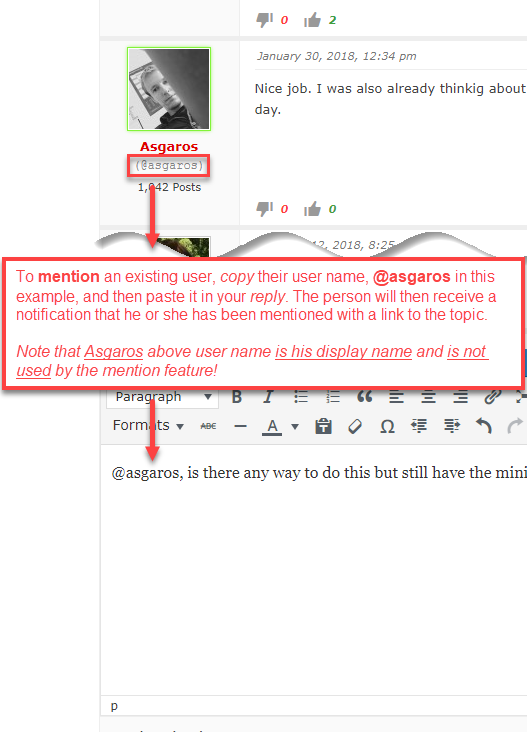
Here is what happens after the reply is submitted:
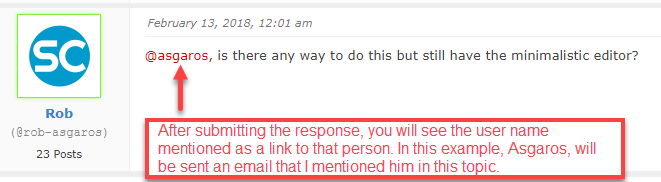
On the bottom of any comment (which could be a new topic or a reply), there are icons for thumbs up and thumbs do. Click the one that expresses your sentiment about what has been said. The count of all such sentiments gets updated.
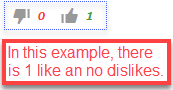
If you click thumbs up after previously clicking thumbs down, or, click thumbs down after clicking thumbs up, you are changing your sentiment. The total like and dislike counts will both change to reflect your choice.
If you click thumbs up after previously clicking thumbs up, or, click thumbs down after clicking thumbs down, you are neutralizing your sentiment to no sentiment. The total like or dislike count will go up or down accordingly.
You can change your mind at any time, but you can only have one like or dislike at any time.
If you believe a topic created or a reply to an existing topic is not acceptable, it can be reported as follows:
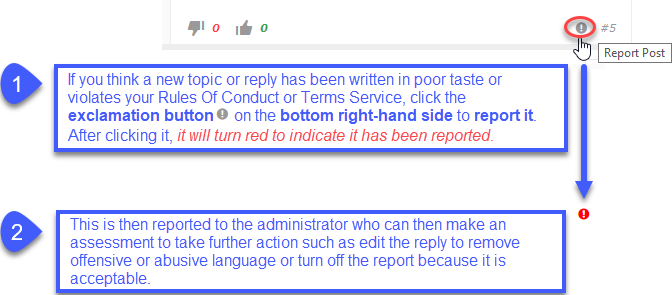

Take the time to connect with other CCA members and share information and opportunities.
Like the CCA, this Forum is maintained by volunteers who care deeply about what we do. Therefore, we simply ask that you show respect, support and patience when posting and exchanging thoughts and ideas on this platform.
That’s all we should need to ask. However, given the world in which we live, we’re aware we need to have in place appropriate Rules that underpin our Code of Conduct.
Therefore, by joining the Forum, you agree you have read and accept the Rules set out below. Any questions should be directed to our WebMaster via the category “ADMIN – Contact WebMaster” in the forum list.
This set of Rules governs your participation in and use of the Forum. We reserve the right to suspend or terminate participation in the Forum for anyone who violates these Rules.
Disclaimer
The views expressed in the Forum are those of the individual contributors. They do not and should not be construed as representing the views of the CCA. The CCA makes no warranty, guarantee, or representation as to the accuracy or sufficiency of the information posted on the Forum, whether posted by the CCA or any third party, and the CCA assumes no responsibility or liability regarding the use or misuse of such information for any purpose. The CCA disclaims any responsibility to maintain copies of any information posted on the Forum or to assure that such information is deleted.
Unless specifically stated otherwise, the CCA does not endorse, approve, recommend, or certify any information, advice, guidance, product, process, service or organization presented or mentioned on the Forum, and information from the Forum should not be referenced in any way to imply such approval or endorsement.
NEVERTHELESS, THE CCA RETAINS THE RIGHT TO MONITOR POSTED INFORMATION AND REMOVE MESSAGES OR MATERIALS THAT IT BELIEVES DO NOT COMPLY WITH THE TERMS OF THESE RULES OR ARE NOT IN THE BEST INTERESTS OF THE CCA.
Release
The Rules include a legally binding release, waiver, discharge, and covenant not to sue (collectively, Release), made voluntarily by you, on your own behalf, and on behalf of your heirs, executors, administrators, legal representatives, and assigns (collectively, Releasor or you) to the CCA.
As the Releasor, you fully recognize that the CCA does not require you to participate in or utilize the Forum. With informed consent, and for valuable consideration received, including access to the Forum, as the Releasor, you agree to assume and take on yourself all risks and responsibilities in any way arising from or associated with the Forum and any materials, information, guidance, or advice contained or posted on or to the Forum, and you release the CCA and its affiliates, members, committees, board, officers, directors, legal representatives, employees, agents, administrators, assigns, and contractors (collectively, Releasees), from any and all claims, demands, suits, judgments, damages, actions, and liabilities of every name and nature whatsoever, whenever occurring, whether known or unknown, contingent or fixed, at law or in equity, that you may suffer at any time arising from or in connection with the Forum, your acts or omissions, or information you transmit in connection with your participation in an use of the Forum, and the materials, information, guidance, or advice contained on the Forum, including any injury or harm to others (collectively, Liabilities), and you agree to defend, indemnify, and hold Releasees harmless from and against any and all Liabilities.
As the Releasor, you recognize that this Release means that you are giving up, among other things, all rights to sue Releasees for injuries, damages, or losses that you may incur. You also understand that this Release binds your heirs, executors, administrators, legal representatives, and assigns, as well as yourself.
Amendments
The CCA reserves the right to modify or change the terms of these Rules as it determines from time to time in the best interests of the CCA, provided that all Forum users are notified prior to any such change. Use of the Forum constitutes the user’s continuing agreement to be bound by these Rules, as amended from time to time.
Acceptance of Rules
By joining the Forum, you
(i) represent and warrant that you have read these Rules, including, without limitation the terms of the Release set forth above;
(ii) fully understand the terms of these Rules (including, without limitation, the Release included herein); and
(iii) agree to be legally bound by the terms of these Rules.
Last updated: August 2023
Lorem ipsum dolor sit amet, consectetur adipiscing elit. Ut elit tellus, luctus nec ullamcorper mattis, pulvinar dapibus leo.